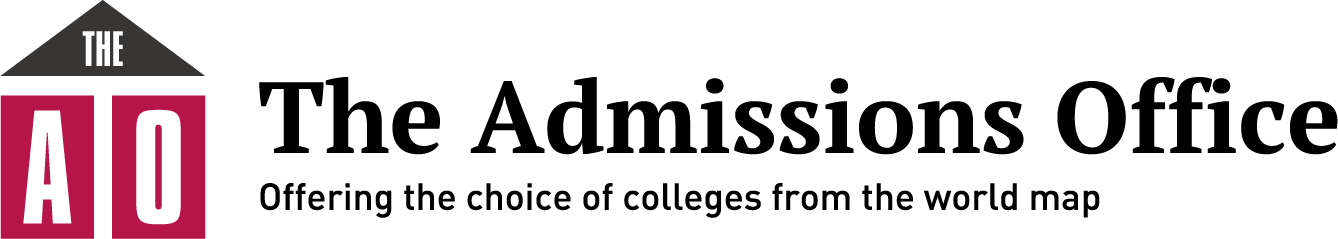Thank you for using the TAO service.
We would like to inform you that system maintenance will be performed during the following period.
[Maintenance Schedule]
Saturday, January 24, 2026, 05:00 AM – 8:00 AM (JST, at the latest)
*The service will be made available again as soon as the maintenance is complete.
During the maintenance, the service will be inaccessible and various functions will be temporarily unavailable.
Please note that requests such as download processing made immediately prior to the maintenance period may fail.
We apologize for any inconvenience this may cause, and we appreciate your understanding and cooperation.
Thank you very much for using the TAO service.
Regarding the issue that had made it difficult to access the TAO service since approximately 11:00 on Thursday, January 8 (Japan Standard Time, JST), we confirmed recovery as of 22:00 on the same day, and the service is currently available for normal use.
We sincerely apologize for the significant inconvenience and disruption this issue caused over an extended period of time.
To ensure stable operation and to prevent recurrence, we will continue investigating the cause and implementing necessary measures.
Please note that for some users, the following issues may still be occurring:
-Two-factor authentication (2FA) verification code email not received
- A discrepancy in the displayed status related to payment of the application fee
- Information entered during the application process not being saved
- An application not being completed even after clicking the “Complete my application” button, etc.
If you are currently in the process of applying, please check your application status once again.
If you have any questions or if you continue to experience issues, please contact our support desk using the link below.
TAO Support Desk
https://admissions-office-universities.freshdesk.com/en/support/tickets/new
We apologize again for the concern this may have caused, and we appreciate your understanding and cooperation.
We would like to inform you that the issue which made the TAO service difficult to access, occurring from approximately 11:00 on January 8, has been resolved as of 22:00 on January 8 (Japan Standard Time, JST), and the service is now available as usual.
We sincerely apologize for the significant inconvenience and trouble this incident caused over an extended period.
To ensure stable operations and prevent recurrence, we will continue investigating the cause and implementing necessary measures.
If you still experience any difficulty accessing TAO or notice unstable behavior, please contact our support desk using the link below:
TAO Support Desk
https://admissions-office-universities.freshdesk.com/en/support/tickets/new
We will provide additional updates on this page as necessary.
We apologize again for any concern this may have caused, and we sincerely appreciate your understanding and cooperation.
The emergency maintenance that began today at 21:00 (Japan Standard Time, JST) has now been completed.
We sincerely apologize for the significant inconvenience this maintenance may have caused, and we greatly appreciate your understanding and cooperation.
We are currently in the process of gradually transitioning the service back to normal operations.
If you continue to experience difficulty accessing the service or any unstable behavior, please try again after some time or contact us for support.
We will continue to provide updates on the service status and stabilization progress via this notice as needed.
Thank you for your continued support.
Thank you very much for using the TAO service.
We sincerely apologize for the ongoing service instability and for the significant inconvenience this may have caused to our users.
In order to address the current issue, we will be conducting emergency maintenance again during the time period outlined below.
Maintenance Schedule
Today, from 21:00 (Japan Standard Time, JST)
Estimated duration: up to 60 minutes
During the maintenance period, the TAO service will be unavailable, and all functions will be temporarily inaccessible.
Please also note that any download processes or other requests initiated prior to the maintenance may fail.
If the maintenance work is completed earlier than expected, the service will be restored immediately upon completion.
We deeply apologize for the inconvenience and disruption this emergency maintenance may cause.
Our team is working with the highest priority to restore stable service as quickly as possible, and we appreciate your understanding and cooperation.
The emergency maintenance that began today at 18:30 (Japan Standard Time, JST) has now been completed.
We sincerely apologize for the significant inconvenience this maintenance may have caused, and we greatly appreciate your understanding and cooperation.
We are currently in the process of gradually transitioning the service back to normal operations.
If you continue to experience difficulty accessing the service or any unstable behavior, please try again after some time or contact us for support.
We will continue to provide updates on the service status and stabilization progress via this notice as needed.
Thank you for your continued support.
Thank you very much for using the TAO service.
We sincerely apologize for the ongoing service instability and for the significant inconvenience this may have caused to our users.
In order to address the current issue, we will be conducting emergency maintenance during the time period outlined below.
Maintenance Schedule
Today, from 18:30 (Japan Standard Time, JST)
Estimated duration: up to 60 minutes
During the maintenance period, the TAO service will be unavailable, and all functions will be temporarily inaccessible.
Please also note that any download processes or other requests initiated prior to the maintenance may fail.
If the maintenance work is completed earlier than expected, the service will be restored immediately upon completion.
We deeply apologize for the inconvenience and disruption this emergency maintenance may cause.
Our team is working with the highest priority to restore stable service as quickly as possible, and we appreciate your understanding and cooperation.
Thank you very much for using the TAO service.
From around 11:00 a.m. on Thursday, January 8, some users may experience difficulty accessing the TAO service.
If you see an error message or the system is taking a long time to load, we kindly ask that you wait a short while and try again.
If you have any questions, please contact the TAO Support Desk.
- TAO Support Desk: https://admissions-office-users.freshdesk.com/en/support/tickets/new
Thank you for using the TAO service.
We regret to inform you that the system maintenance scheduled for Tuesday, December 23, 2025, at 10:00 PM (JST) has been postponed due to development constraints.
We are currently arranging a new date and will provide an update once it is confirmed.
We appreciate your understanding and cooperation, and we will continue working to provide a stable and improved service.
Thank you for using of The Admissions Office.
Please be advised that the TAO Support Desk will be closed for winter holidays during the following period.
[Winter Holiday]
Saturday, December 27, 2025 - Sunday, January 4, 2026
Inquiries received during the closure will be answered from Monday, January 5, 2026, in the order received.
We apologize for any inconvenience this may cause and appreciate your understanding.